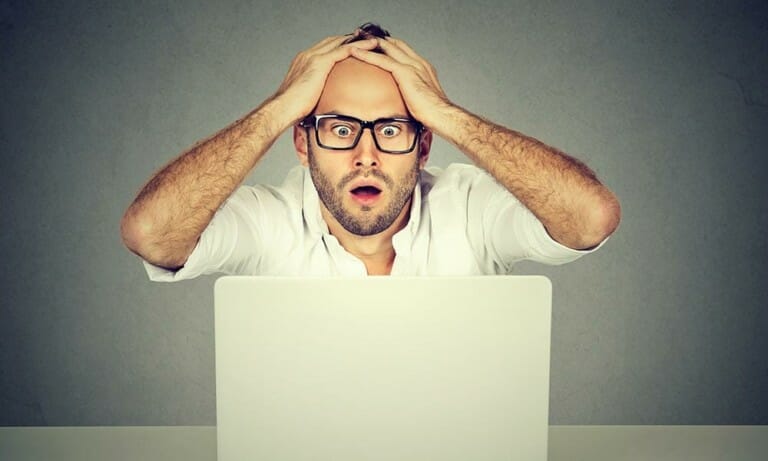Is hosting a webinar better than creating online training courses (e-Learning modules)? Should you host a webinar series dependent upon your presenter(s) — or devote your time to developing a repeatable online training course, instead? This blog is second of two (2) articles in a series comparing webinars to e-learning modules and podcasts. By Connie May MHST. Read Part 1 – FAQs about differences between Webinars vs e-Learning modules vs Podcasts. (c) All Rights Reserved by PharmOut.
Webinars vs e-Learning: Comparing Pros and Cons
Comparison of Webinars vs e-Learning Courses in terms of cost differences, convenience and effectiveness
It often happens that training audiences are scattered in different locations, sometimes remotely. Perhaps they have very conflicting working schedules or family responsibilities that restrict their availability to attend a training facility or conference venue. If this is the scenario you face, you might be considering an online solution, such as a webinar series or e-learning training modules (both of these fall into the category of digital training options).
If you need to deliver digital training courses (such as a short-form GMP course for manufacturers) or present an update to PICS compliance requirements, you’ll no doubt question if you should spend your valuable time and resources to:
- develop a new GMP e-learning course?
OR - create a webinar solution?
Both online-training courses (e-learning) and webinars have pros and cons…and very different costs and benefits.
Deciding which digital training approach will be best for your learners AND for your organisation — webinars or e-learning courses — relates to interactions between numerous factors. Significant considerations can be narrowed down to the following seven (7) key factors:
- Intent: what are you needing to accomplish with the training?
- Knowledge complexity/volume of material: how intensive and extensive is the training topic; and how does that factor into e-learning vs webinars?
- Presenter: Does your presenter have the credentials, availability and presentability/engagement to WOW an audience, or get them to learn and engage? Or will the presenter put your viewers to sleep?
- Resources: the budget and resource materials you have (or need to develop) to properly deliver the training sessions, including budgets, labour and technology access and familiarity
- Currency: is the training material going to stay the same for some time, or is the data (and industry) likely to experience a frequent need for changes and updates?
- Technology (familiarity and reliability): will the presenter, and users, have reliable, fast internet access and download/upload capacity without blowing data plan budgets? Will the learners know how to participate in a webinar or do they struggle to even check their emails? (E.g., neither a webinar nor e-learning module might be appropriate for those learners).
- Plans: potential opportunities over the longer term, such as long-term relevancy of materials and repeatability requirements (or opportunities to deliver the material for a lengthy period of time to many users)
What are the pros and cons of webinars compared to e-learning?
And what about the cost differences between webinars and online training modules?
In competitive businesses, Quality Managers often need to deliver effective, low-cost training solutions to individuals living in remote locations and/or with busy schedules.
In terms of costs of training, it’s not just the development costs you need to consider when comparing webinars to online learning modules or classroom training courses.
There are other costs and resource considerations well beyond delivery costs. Not to mention the costs of getting it wrong, if your organisation fails a GMP audit undertaken by the FDA or TGA in terms of employee training gaps.
Digital Training Cost Comparisons between Webinars vs e-Learning
Should you choose to offer webinars rather than e-learning options?
There are significant cost differences between classroom learning, webinars and e-learning modules. A webinar can be put together with minimal cost (labour and technology program fees, which are usually minimal compared to developer fees). An e-learning course can easily involve 50 hours of instructor development time for the materials alone, if not already created; and 100s of hours to put it into an engaging, interactive format that will load on people’s computers (including assessments).
Some of the biggest headaches Quality Managers face when organizing training courses (GMP Group Training) are:
- Finding a suitable time, qualified GMP instructor and venue
- Getting everyone on-board to attend at the same time
- Keeping your GMP training budget in check while training all of your team in various aspects of GMP
When scheduling training, it always works out that at least 2 of your 8 to 10 employees are either away that day (on leave or holiday) or performing a critical function where there isn’t a replacement. Or you have to choose which of 2 employees to send to training, and know that whatever your decision; which means at least one of your team is going to feel unhappy or left out (or perhaps feel self-conscious or uncertain about why they’ve been sent to training, without their other colleagues).
If you’re in charge of learning and development, you know the value of offering online training (e-Learning) in reducing:
- barriers to access to training courses
- transportation costs
- travel time
- childcare or job obligations restricting availability to attend GMP classroom training on a certain date or time
- training time
- set-ups and break-downs
- transportation for the instructor
- time to find a parking space or waiting between public transportation options
- break times
- classroom-related factors including venue costs
- finding a venue
- paying for the venue in advance whether or not the course is filled/goes ahead (lost deposits)
- insurance
- special dietary requirements
But what about when you want to provide online training or an industry update module…and you’re trying to decide if a live webinar OR an e-learning module is best? When you compare digital delivery options for presentation materials, you’ll need to factor in quite a lot of information.
The primary decision-making factors for choosing between a webinar format and an e-learning course delivery format are listed below.
Webinar Pros and Cons: Key Benefits and Delivery Costs
Benefits of Webinars compared to e-learning/online training modules
- Lower cost to implement than e-learning
- Can be offered free if wanting to engage a specific audience for brand awareness, future sales and/or think-tank collaborations
- Can be developed quicker / delivered faster
- Can be adapted readily / before delivery
- Can add in the latest industry news or trends
- Updated industry information (topical)
- Flexibility in technology – many online programs
- Presenter and learners can use either:
- Free software/applications or
- Low-cost delivery options
- Examples: Skype, Zoom, SlideShare
- Presenter and learners can use either:
- Shorter to develop / faster time to delivery
- Concept to delivery can be as short as several days or weeks
- However, concept-to-delivery time needs to be long enough to gain audience attention (e.g. webinar enrolments) within that time frame, or nobody will be watching
Other Benefits of Webinars vs e-Learning options:
- Convenience for attendees: webinars can also be offered as a recording (e.g., streamable viewing) for up to 48 hours after the webinar ends, to benefit people who registered but couldn’t attend at the designated time, due to a last-minute scheduling conflict or crisis
- Cost-benefit: reduces non-attendance (they can watch within 48 hours) and reduces refunds for people who cancel a classroom class or who fail to engage with e-learning.
- Affordability to learners: You can offer short webinars at low cost and make a profit, so long as your material and topic are (a) sales-worthy and (b)properly advertised and promoted; and many are offered free of charge as introductions to longer training courses that come for a fee (student recruitment methods)
- Training delivery costs: once pre-existing material is tweaked for the Webinar (or a new PowerPoint created), the only other fees are the Instructor’s time and possible minor administrative and program/application fees if the enrolment process isn’t automated
- Ease of use: webinar attendance is rising, so many users will be familiar with them; but some users may have limited computer skills, or find the log-in or application downloading challenging – technical issues are sure to arise but can be abated by webinar delivery team testing at least 4 days in advance of the delivery date
What training topics suit a webinar delivery format best?
- Targeted, narrow topics
- e.g. industry updates
- preliminary info sessions
- pre-learning sessions for longer courses
- loss-leaders for other courses/introduction to a company, brand or course topic
- Topics that benefit from live question-and-answer capacities (questions and answers, other topic engagement)
- Demonstrations of how to do something (screen sharing)
Webinars are also well-suited to specific types of participants (similar end-users) with specific, yet brief, training requirements.
Webinar CONS compared to e-learning: The Downside of Webinars
While gaining popularity as a training delivery method, webinars DO have a downside.
- The first is that getting everyone online at the same time, and ready to start, is fraught with issues.
- Some issues are technical in nature (catastrophic failure to load the presentation or the wrong time advertised).
- Other tech issues are simply annoying, such as the sounds a webinar program makes when attendees ‘log in and off’ at different times.
- The second major issue is that building an audience to attend your Webinar isn’t as quick and easy as many people think.
- You need to ensure you have adequate promotion in order for a webinar to be successful
- Advertising budgets are a must, and ideally at least 4 weeks or more of lead time will be required
- Many who register will not actually attend (expect up to a 50% show vs no-show rate on your webinar depending on audience and costs)
Other CONS to webinars include:
- Some programs/bandwidth/servers may restrict the number of participants per webinar
- Higher software/app program costs OR more technical challenges for larger numbers of webinar attendees
- Not as flexible as e-learning: On a webinar, the user must attend the session at a set time
- Interruptions are not uncommon
- Users may experience power or internet signal disruptions and lose part of the training they’ll never get back
- Unless the webinar is recorded and offered for 48 hours — that noted, it’s often never watched again
- Watch a video that went viral when a presenter was interrupted by his kids on national tv
Alternatively, the webinar can be anything BUT viral – suffering from low attendance and/or low engagement.
- You might not get the number of attendees you were hoping for, meaning it had a low cost-benefit ratio in terms of energy and time
- Can be boring with an uninspiring, unprepared or overly-technical presenter (‘death by PowerPoint’) – the webinar Instructor must be engaging
- Question formats for Webinar participants can be challenging
When should you allow questions in a webinar? The question with no easy answer.
One of the most challenging parts of Webinar delivery is how to handle live interactions, such as questions.
-
- Some people will be too shy to ask questions they’d really like to ask (the ‘fearing the question will sound dumb or ill-informed’ syndrome).
- Sometimes that’s where a technical issue will arise – users don’t know how to ‘raise a hand’ in the program /application
- It’s difficult to decide WHEN questions should be allowed — during the webinar, or only after the presentation ends? (Most presenters prefer holding question-time until AFTER the presentation ends, but there are risks to that approach).
- Question timing problems: The trend for webinars is to hold question time until after the actual presentation ends (slides finish), so that the material gets covered. However, this approach reduces engagement. It can also thwart important questions from being asked (or answered with relevancy re the slides being discussed at the time the question arose).
- It can also be awkward for the presenter when asked about a specific point or slide, long after the topic slide was presented.
- The instructor then has to go back and forth trying to find the appropriate slide, using a shared screen
- A document’s SEARCH feature only goes so far, when the presentation is covering content in-depth (key topic terms are frequently repeated)
How to Handle Audience Questions During a Webinar
Questions asked by participants during a Webinar can slow down the delivery and impede the presenter from getting through all the material. They can also be less relevant or off-topic, leading to time-wasting tangents. Perhaps they’re even asking difficult questions, broaching contentious topics you’re not prepared to address. This is one reason presenters often allow Q&A time for only a brief period, and only at the end of the webinar.
But if you wait until the end of the webinar to allow attendees to ask questions, they’ll often have less impact. Plus, you’ll nearly always run over time (it helps if you’ve built in adequate Q&A time such as an extra 20 to 30 minutes, not 5 or 10 minutes). The best way to handle questions during a webinar is to consider the time frame; if adequate time PLUS a small group, consider allowing questions throughout the presentation (in a text format). The the upside is the questions will be relevant to what is being covered in real time; the downside is questions can readily distract the presenter or lead to tangents that are off-topic or only of interest to the person asking the question.
How do you handle difficult questions during a Webinar?
It’s best to offer question room in a text box; but for the presenter to use discretion on when to answer them (note them and say you’ll cover later or to contact you off-line).
Do people pay attention to Webinars?
- Users may get distracted from the webinar presentation if:
- the presenter is boring and/or
- they have their microphones silenced and the television on
- someone at home (child, pet, spouse, partner) trying to get their attention during the session
- they have two screens open at once and are multi-tasking
Compare E-learning to Webinars: Pros and Cons
E-Learning Training Modules: The PROs
The primary benefits of online courses (e-learning) vs webinars are:
- They are entirely self-paced and can be engaged with anywhere, anytime there’s an adequate internet connection
- They are flexible in terms of delivery time and completion time
- They can be done in parts rather than all at once
- They allow for disruptions and returns to training
- Compared to a webinar, where it’s all or nothing (or you’ll miss a lot of content)
- Repeatable /unlimited delivery to unlimited users
- Interactivity in e-learning means users aren’t bored by slides (and/or less-than-engaging Webinar presenters)
- Can offer low-cost training options (once developed/once development costs are covered)
- Learning is validated/verified through assessments, quizzes and self-evaluations/reflections
- No embarrassment if wants to repeat a module or slide (doesn’t need to ask)
Cons of E-Learning Options Compared to Webinars
- Time: developing e-learning is an intensive process that can take months in terms of materials and labour costs to build in interactivity
- Technical issues: platforms and servers can experience changes/updates or lead to training materials needing revising
- Cost: High cost to develop, and some ongoing labour costs / IT costs to set up and maintain the delivery system or LMS
- Material currency: industries that are rapidly changing need current data
- Program updates: if the program the course was built-in becomes obsolete or has an upgrade, there are costs for updating the program and the materials to the new platform or version (or operating system).
Summary Comparision of Webinars to e-Learning
- PRO: Webinars are popular over e-learning delivery primarily due to development and delivery costs and faster delivery timeframes.
- PRO: Webinars offer a great way to engage with audiences for a short period of time, as long as you:
- promote the webinar sufficiently (using appropriate channels and adequate advertising budgets to gain the intended audience numbers)
- use an engaging presenter with the right credentials/knowledge and experience to offer value
- offer original, easy-to-understand materials and graphics that haven’t been used a million times before (slides).
- CON: Webinars are, however, can be:
- too generic to be of value to participants
- only relevant to a small percentage of people watching; and/or
- too narrow to offer adequate coverage of a topic
- few learners will sit and watch a screen for hours at a time
- hence, most webinars are 60 minutes at most
- CON: Webinars are also not as interactive as other forms of training during the main presentation — unless the questions can be asked during the presentation.
- But as mentioned above, that brings its own problems with timing, flow and relevancy to all the users
- And tangents are likely, meaning the planned and advertised learning content might not get adequate coverage or the presenter starts rushing the ‘slides’
E-learning is rapidly gaining popularity over classroom training in recent years. This is due to cost savings and delivery convenience, including reducing barriers to access.
Webinars are also gaining popularity over e-learning in recent years; but only for delivering brief, well-defined topic(s); or free introductions to longer learning programs with higher attendance fees.
- PRO: E-learning offers a popular and flexible delivery and learning method
- PRO: E-learning verifies knowledge through quizzes and assessments; offering instant completion certificates if the learner passes an online assessment – a Webinar doesn’t offer this information, even if questions are permitted, there is no guarantee attendees will ask for clarity on areas of confusion
- PRO: E-Learning offers digital proof of participation/certificates; webinars do not, plus with webinars, there’s no fool-proof ability to confirm full attendance (even if the attendee has logged in)
- CON: E-Learning can be:
- more expensive to design and create than a Webinar
- more costly to maintain when application programs change or platforms change
- reliant on server capacity, with higher costs or higher crash rates with larger user numbers
- CON: Most e-learning modules need to be recreated or updated at least every few years
- frequent content changes may be required to stay up-to-date in fast-moving (and/or tech-disrupted) industries
- software updates often mean earlier versions won’t work properly
Developing e-Learning (Time Frames)
A good e-learning program usually takes several months to develop, due to the nature of the information and the need to compile all of the information needed into a module that includes interactivity for engagement. This is a labour-intensive process. It does, however, result in a repeatable, readily accessible learning resource that can often be licensed or sold to numerous users in any location (typically using secure logins).
E-learning can also offer quizzes and assessments that ensure learners are not only gaining information, but they actually understand and retain the information; a precursor to being able to consistently apply new information in the workplace to meet GMP requirements, for example.
Compare e-Learning development time frames to Webinar development timeframes
For a Webinar, the instructor can typically:
- create — or modify — a PowerPoint presentation
- book a time
- promote the webinar (post the enrolment information across media channels)
This doesn’t take nearly as much time as developing an interactive e-learning module. It can take mere hours to create a webinar, versus the weeks or months of e-learning development time typically required. Webinars also work well when the material (slides) is already created; and will need only culling, minor updates and format tweaking.
The quick synopsis of learner benefits of e-Learning vs Webinars
- E-Learning Learners can engage with, absorb and return to information/slide pages entirely at their own pace, and check their knowledge through quizzes and assessments (= repeatability, user-friendly pacing)
- Webinar Learners can ask questions to gain clarification from an expert, so offers a more customised experience, but tangents are likely and retention might be noticably reduced compared to e-learning
The benefits and weaknesses of Webinar vs e-Learning delivery methods (suggested reading):
Review: Comparison of Classroom vs online training/e-learning
Last updated on July 6th, 2023 at 12:39 pm